AI widgets are embeddable tools that allow you to integrate your custom AI agents into websites, apps, messaging platforms, and other digital environments.
They enable your AI agents to perform tasks such as automating outreach, providing client support, running marketing campaigns, and more, directly where your users interact.
To get started with AI widgets, you'll first need to create an AI agent. This involves crafting the agent and configuring it with specific instructions, knowledge bases, and training data to suit your needs.
Learn more about how to craft an agent and how to train your crafted agent.
Once your AI agent is ready, follow these steps to set up and deploy an AI widget:
Create the AI Widget: Build a new widget and select the AI agent it should use. This links the widget to the agent's capabilities.
Customize the Widget: Tailor the widget's appearance, behavior, and features using various customization options to match your branding and requirements.
Install the Widget: Embed or install the widget on your website, mobile app, or third-party messaging platform for seamless integration.
AI widgets bridge the gap between your AI agents and end-users, making advanced automation accessible and efficient across multiple channels.
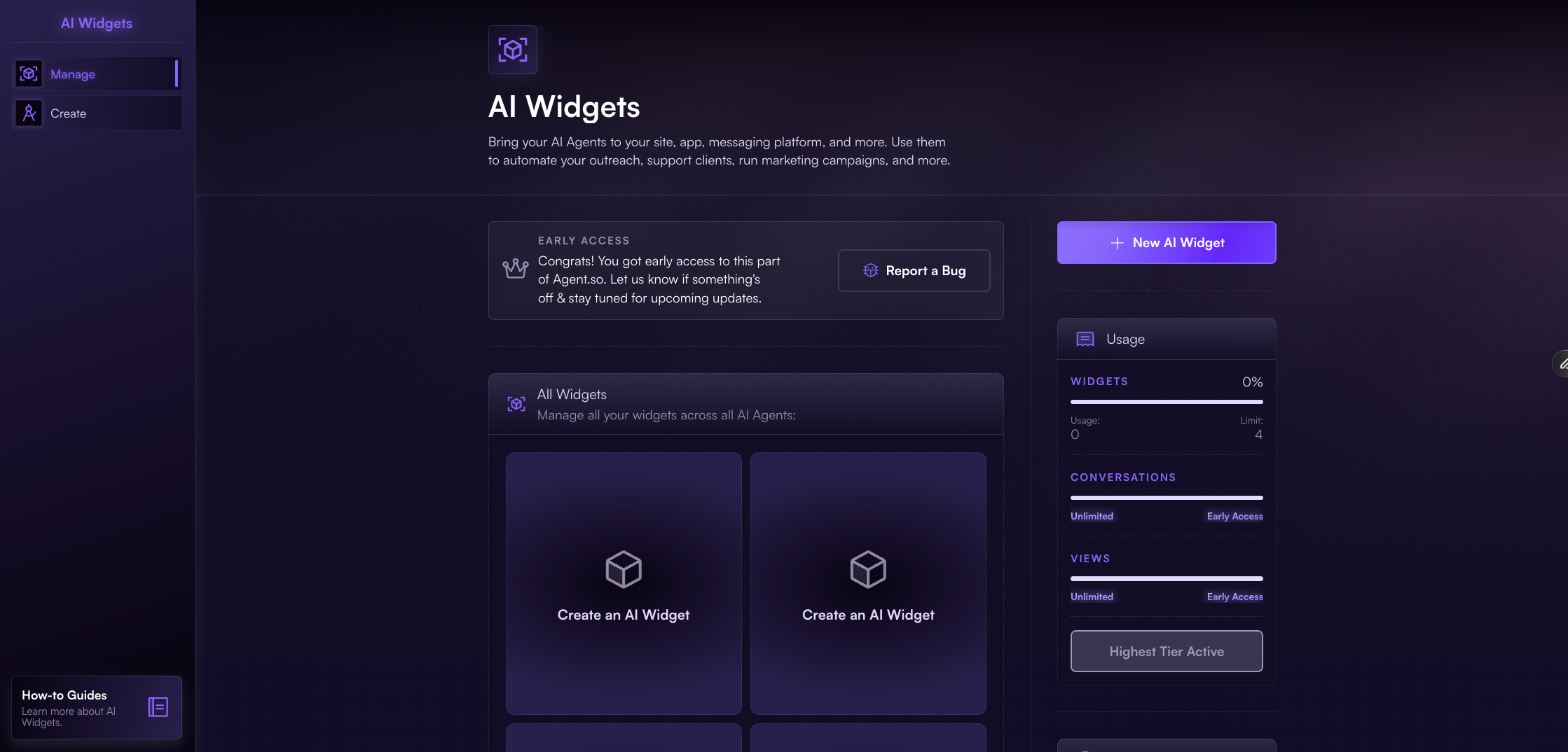
AI widgets can adapt to a wide range of professional needs. Whether you’re a solo freelancer, part of an agency, running a brand, or sharing your expertise online, they can help you engage audiences, streamline workflows, and scale your impact.
Here are a few example use cases:
Freelancers – Add an AI widget to your portfolio site to answer prospective clients’ questions, provide instant quotes, or showcase examples of your work interactively.
Agencies – Deploy widgets for client projects to automate lead capture, qualify inquiries, or run targeted marketing campaigns directly on landing pages.
Brands – Use AI widgets on e-commerce sites to provide personalized shopping advice, recommend products, and handle common support queries 24/7.
Experts & Educators – Offer an interactive “Ask Me Anything” widget that can answer questions based on your published materials, courses, or knowledge base.
Community Managers – Place widgets inside forums or membership platforms to onboard new members, guide them to relevant resources, and keep engagement high.
Because widgets can be embedded in websites, apps, and even messaging platforms, you can meet your audience right where they already spend their time, making your AI agent a natural part of the conversation.
