Here are some simple steps to help you get started:
Click on the “Agents” tab on the left sidebar and select "Craft an agent."
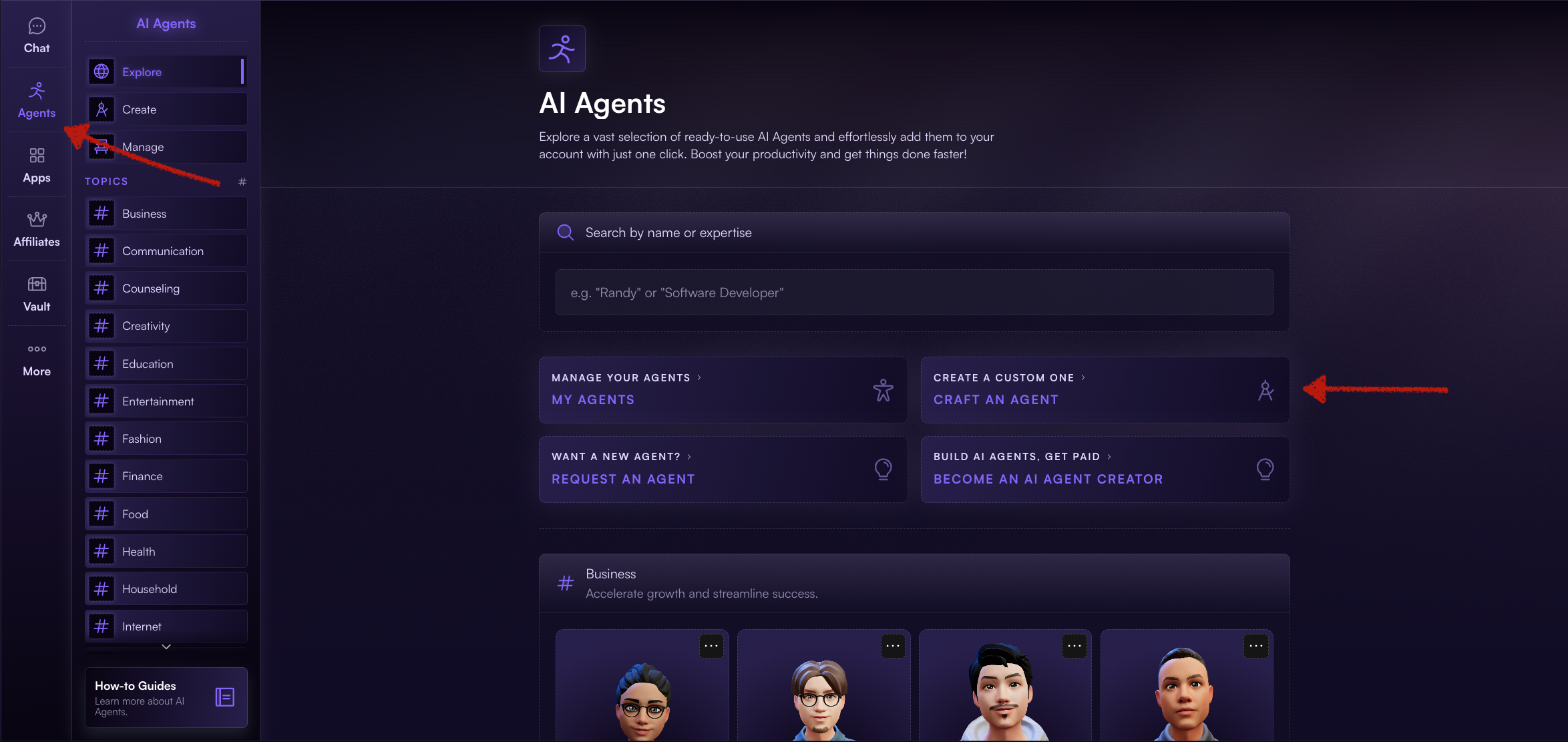
Give your new agent a name and instructions on how to be, what to talk about etc. When done, hit the “Create agent” button.
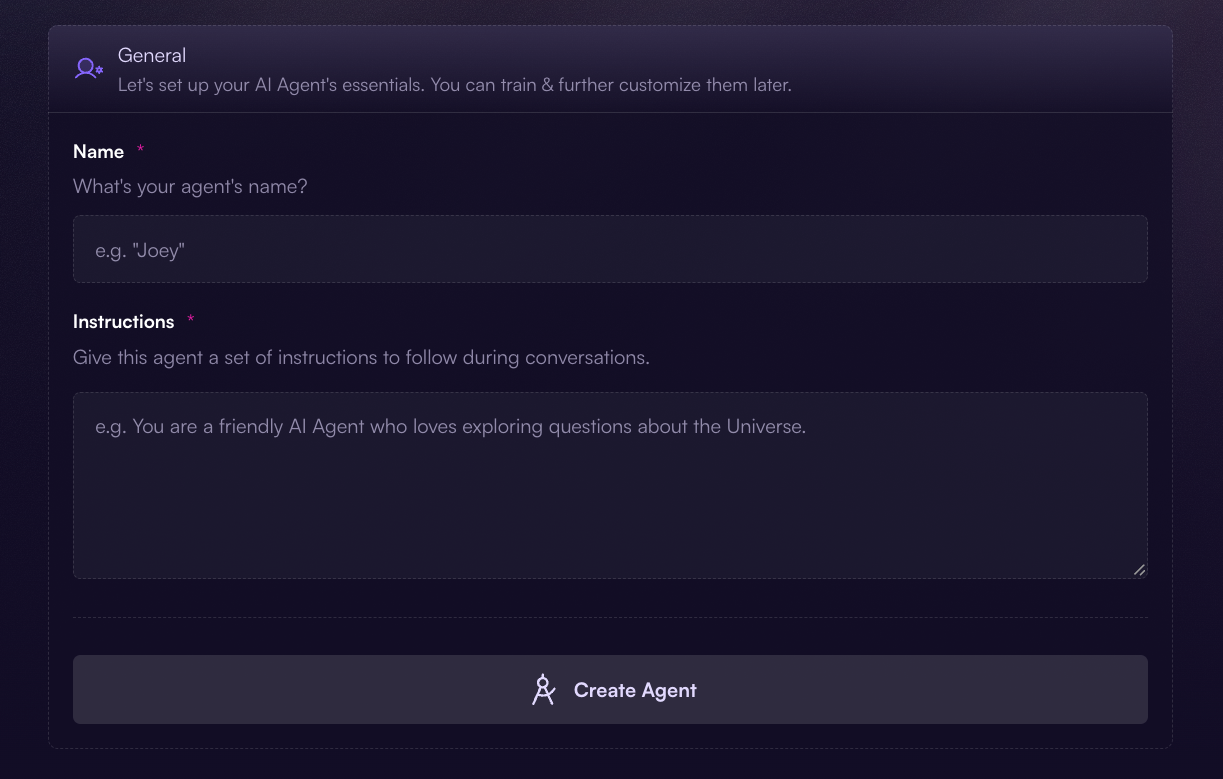
You’ll then be taken to the agents’ overview page where you can see a quick overview of your AI Agent and how many conversations, messages, and shared links you have with them.
From this page you can customize your agent even further: tweak their instructions, set their behavior, choose the AI model they run on and much more.
It's as simple as that! Creating your perfect agent is a process, so feel free to experiment and have fun with it.