Here's a super simple guide to get you started:
On the left side of your screen, you'll find a tab labeled "Agents" and once you click it you can then select the "Manage Your Agents" tab.

Here you can see all of your Agents both Crafted and Hired. Select which one from the Crafted Agents you'd like to train.
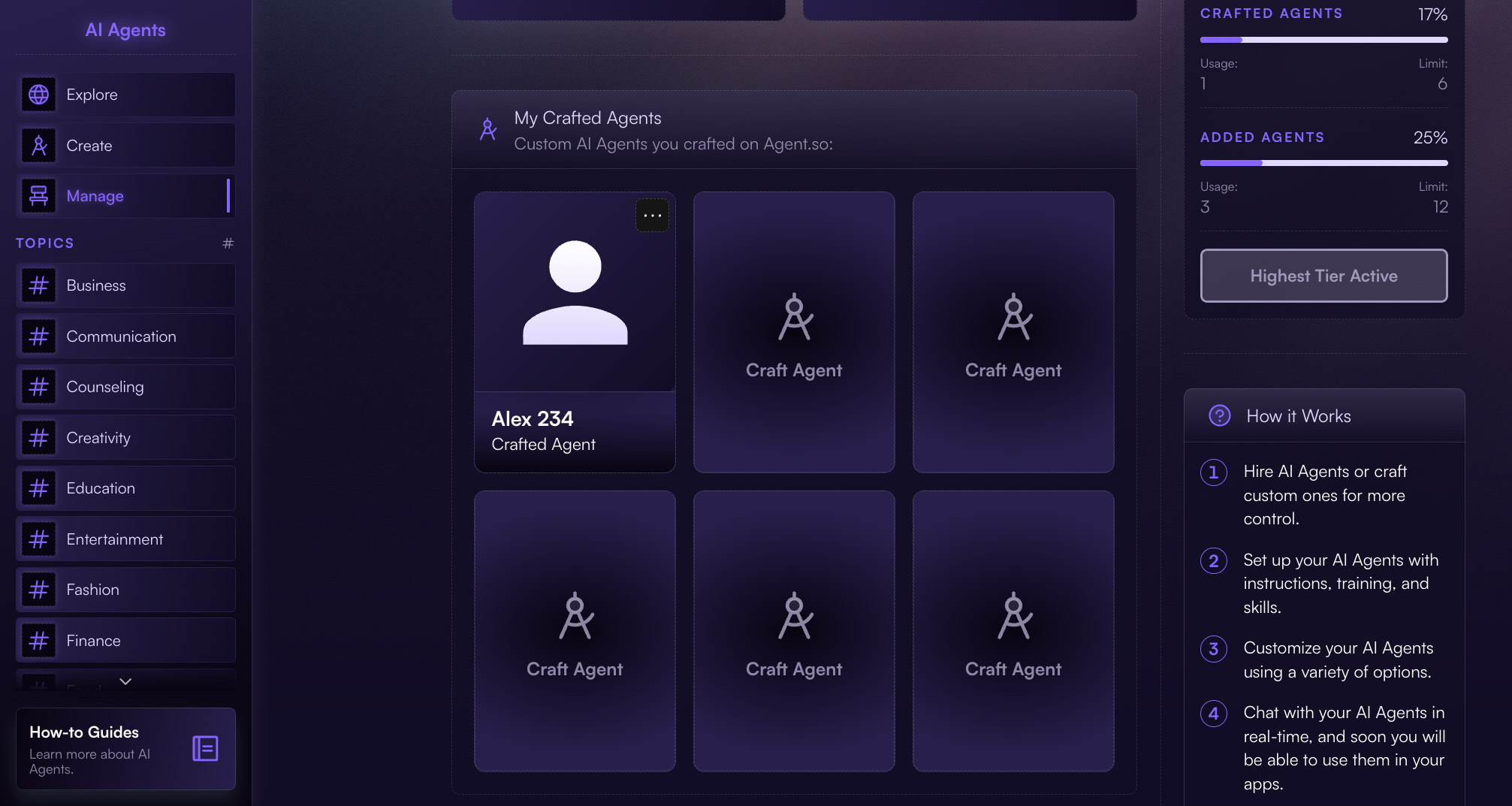
After selecting which agent you'd like to train, look for the "Training Tab" and give it a click.
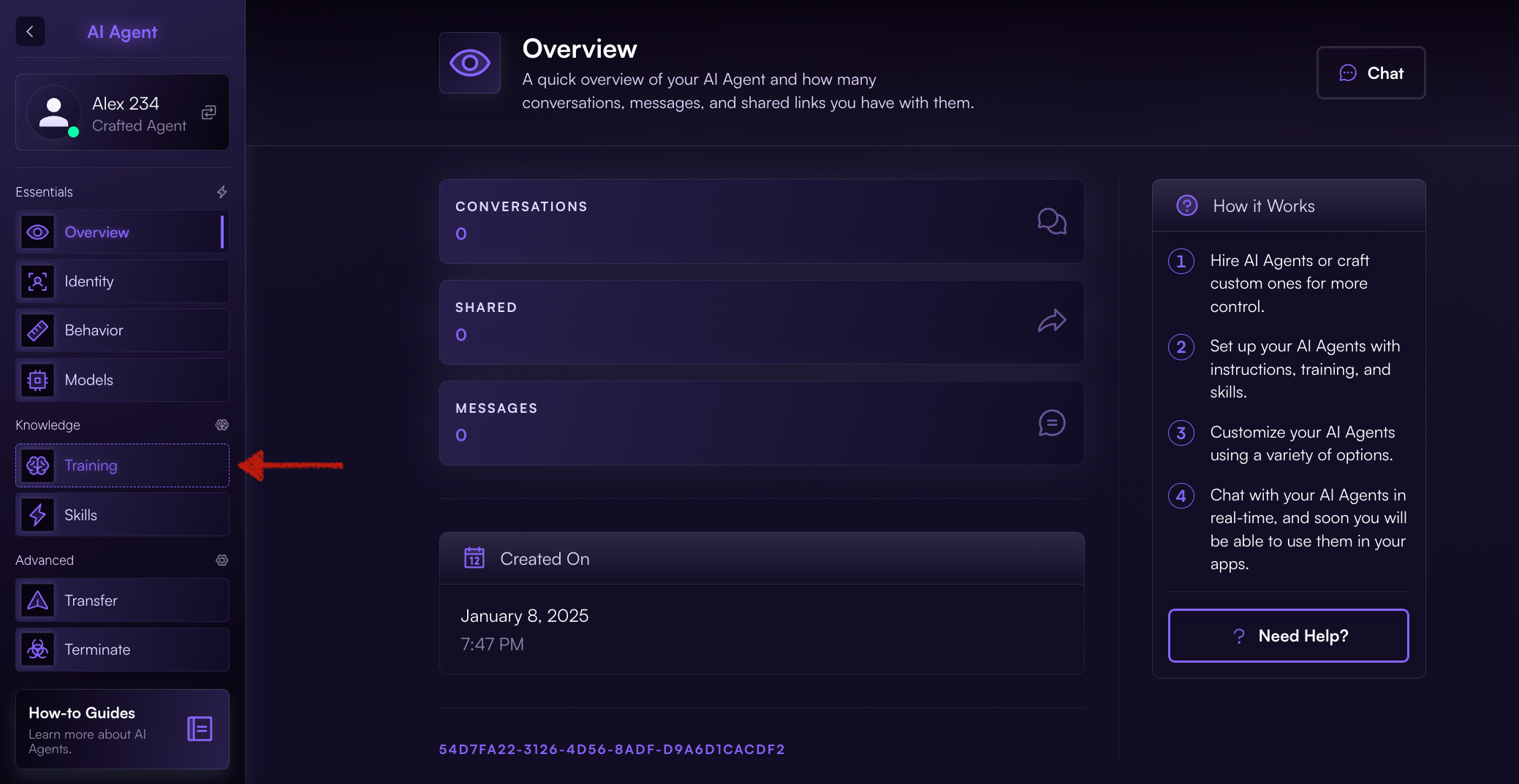
Upload the resources for your agent's training.
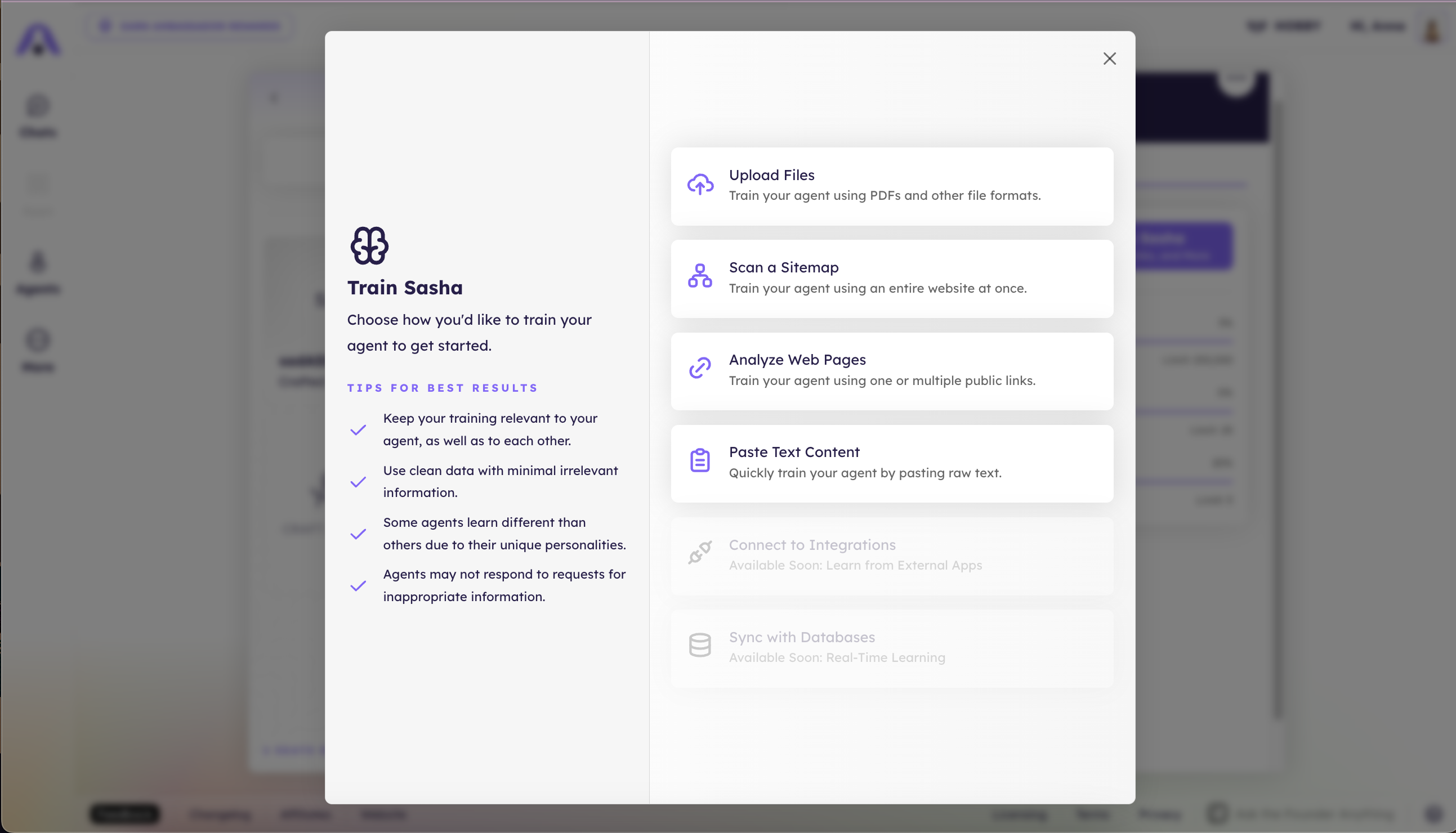
After the upload/scan, you have two choices: you can either train some more or if you're done, simply click "Finished". When you're finished training your agent, a pop-up will appear saying "Training Complete".
And voila! That's how you train an agent on Agent.so. We hope this helps, and happy training!