Want to tweak what your AI widget aims to achieve in conversations or where it directs users afterward?
Adjusting the outcome and call to action lets you align it better with your goals, like booking events or collecting feedback.
It's a simple process, here's how to do it:
Head to the "Widgets" tab in your dashboard.
Click on the widget you want to update.
From the left menu, select the "Behavior" tab.
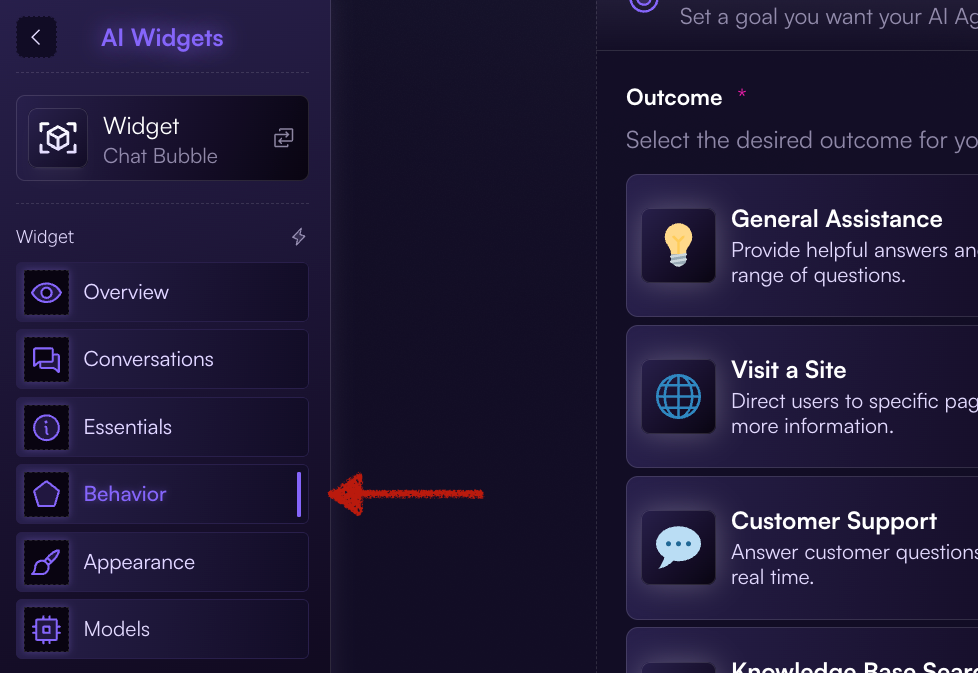
Pick an outcome that matches your brand and needs. Here are the options you can choose from:
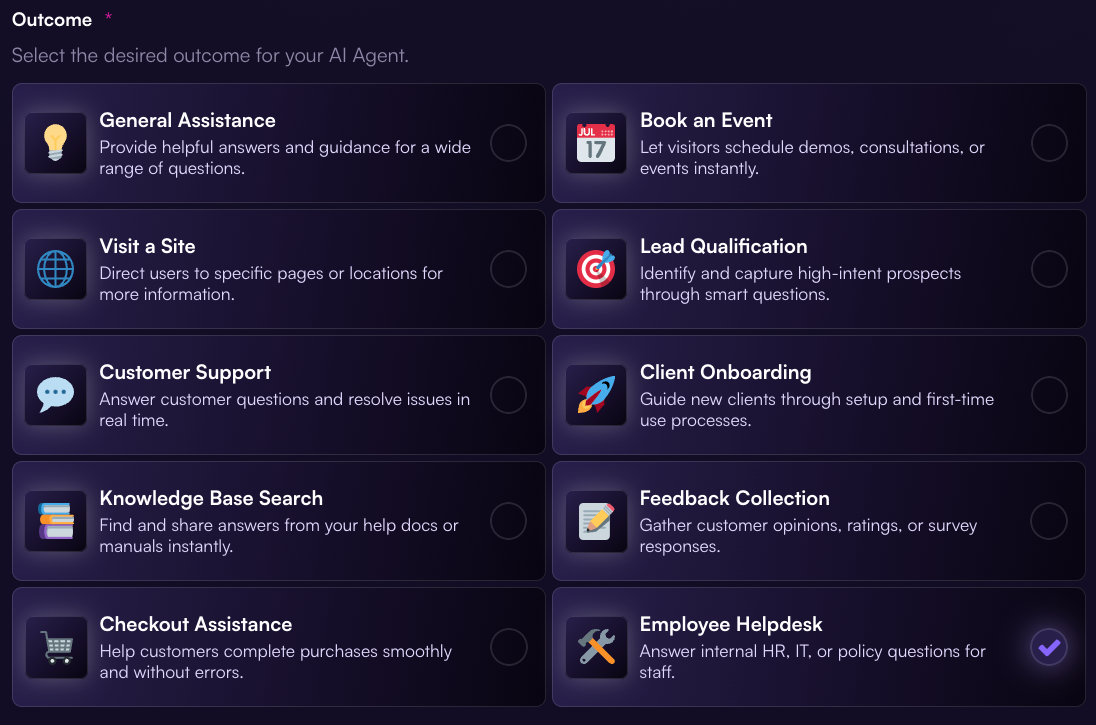
Set up the call to action.

Hit "Save" to lock in the changes.
With that updated, your widget will guide chats more purposefully, making it easier for visitors to get support, book something, or whatever you've set as the goal.
Go ahead and manage your widgets.