When you're setting up an AI widget to bring your custom agent to life on your site or app, you'll pick from two main types right at the start of the creation process.
This choice locks in once the widget is made, you can't switch it later, so think about what fits your setup best.
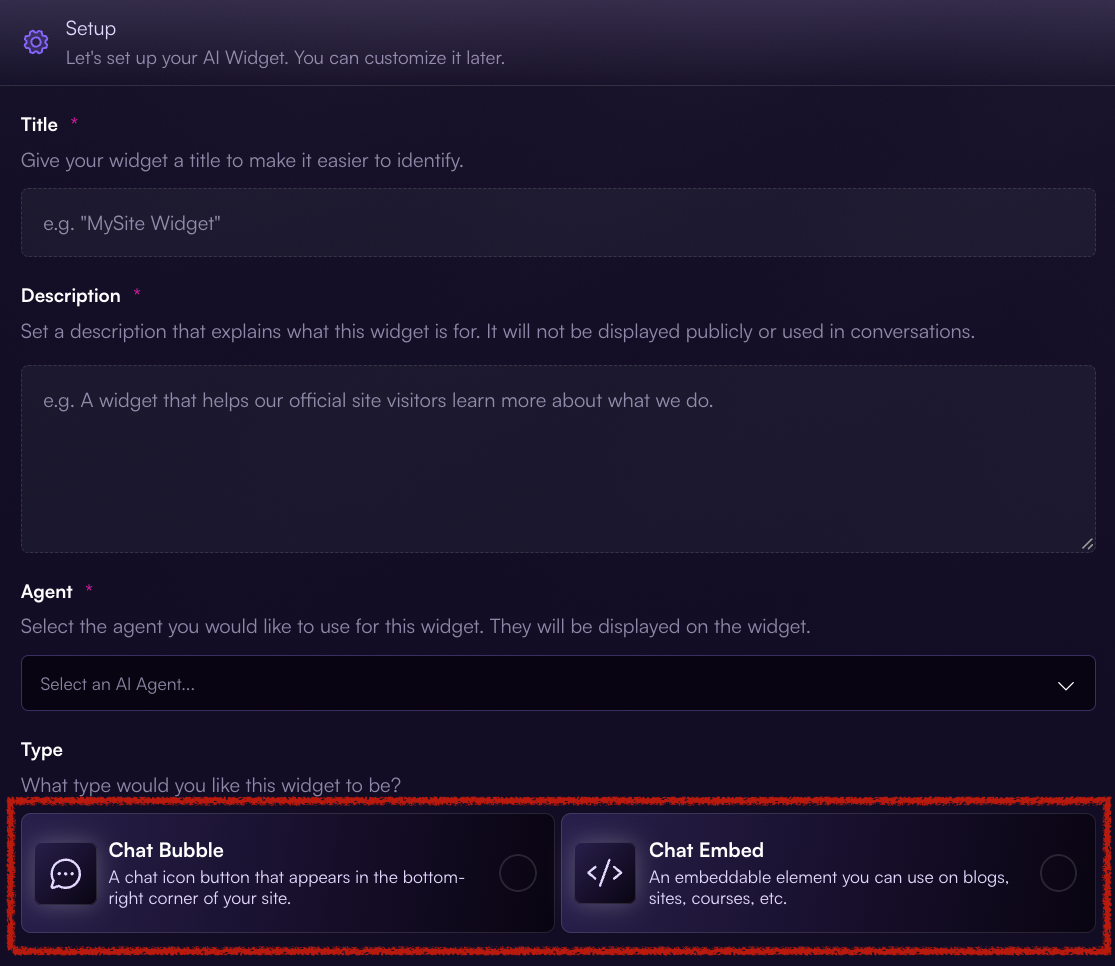
Here's a breakdown of the options to help you decide:
This is like a friendly pop-up chat icon that sits in the bottom-right corner of your website. It's great for offering on-demand help without taking up much space, visitors can click it to start chatting with your AI agent whenever they need support, answers, or guidance.
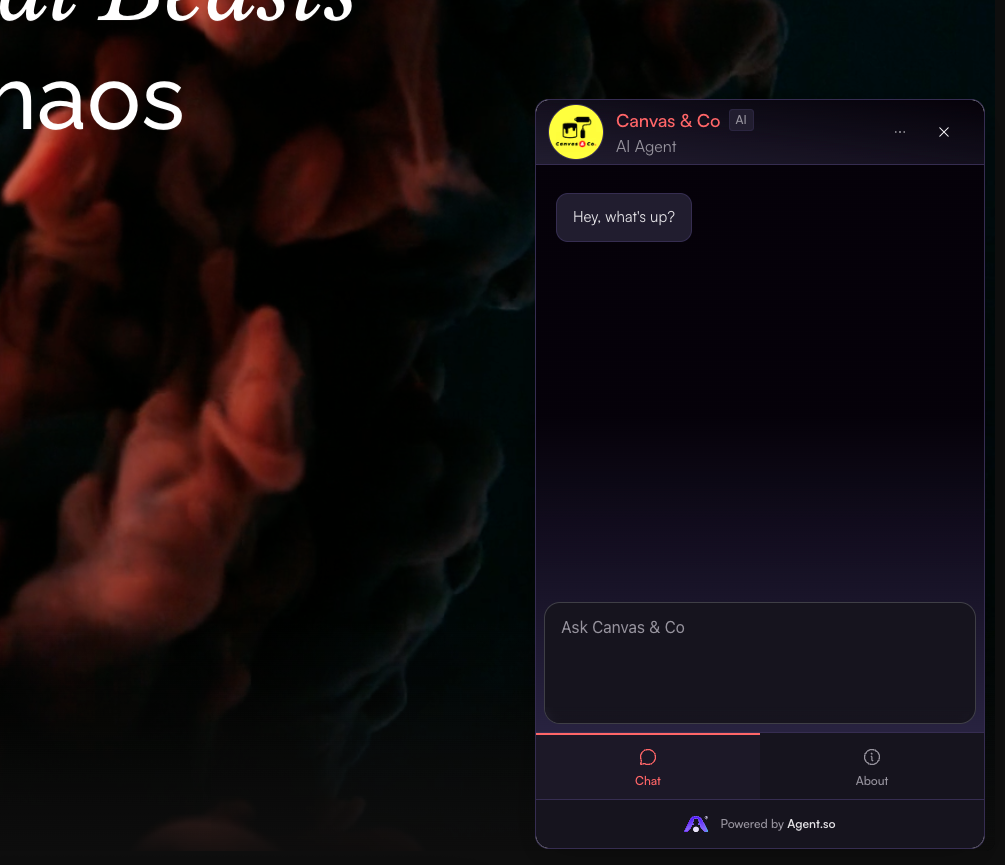
If you want something more integrated, go for the chat embed. It's a flexible element you can drop right into your blogs, websites, online courses, or other pages.
This lets you weave the AI conversation directly into your content, making it feel like a natural part of the experience for users.

Picking the right type depends on how you want your AI to interact with folks, subtle and always available (bubble) or front-and-center in specific spots (embed).
Once you've chosen and created your widget, it'll be all set for visitors to jump in and get the help they need. Go ahead an create your new AI Widget!