Absolutely! Customizing your AI widget is straightforward and lets you make it work just the way you want, whether that's tweaking how it chats with users or matching it to your site's look.
Head over to the "Widgets" section and click on the one you'd like to tweak.
You'll land on the widget's overview page.
Look on the left side of the screen, there's a menu with all sorts of options for that widget.
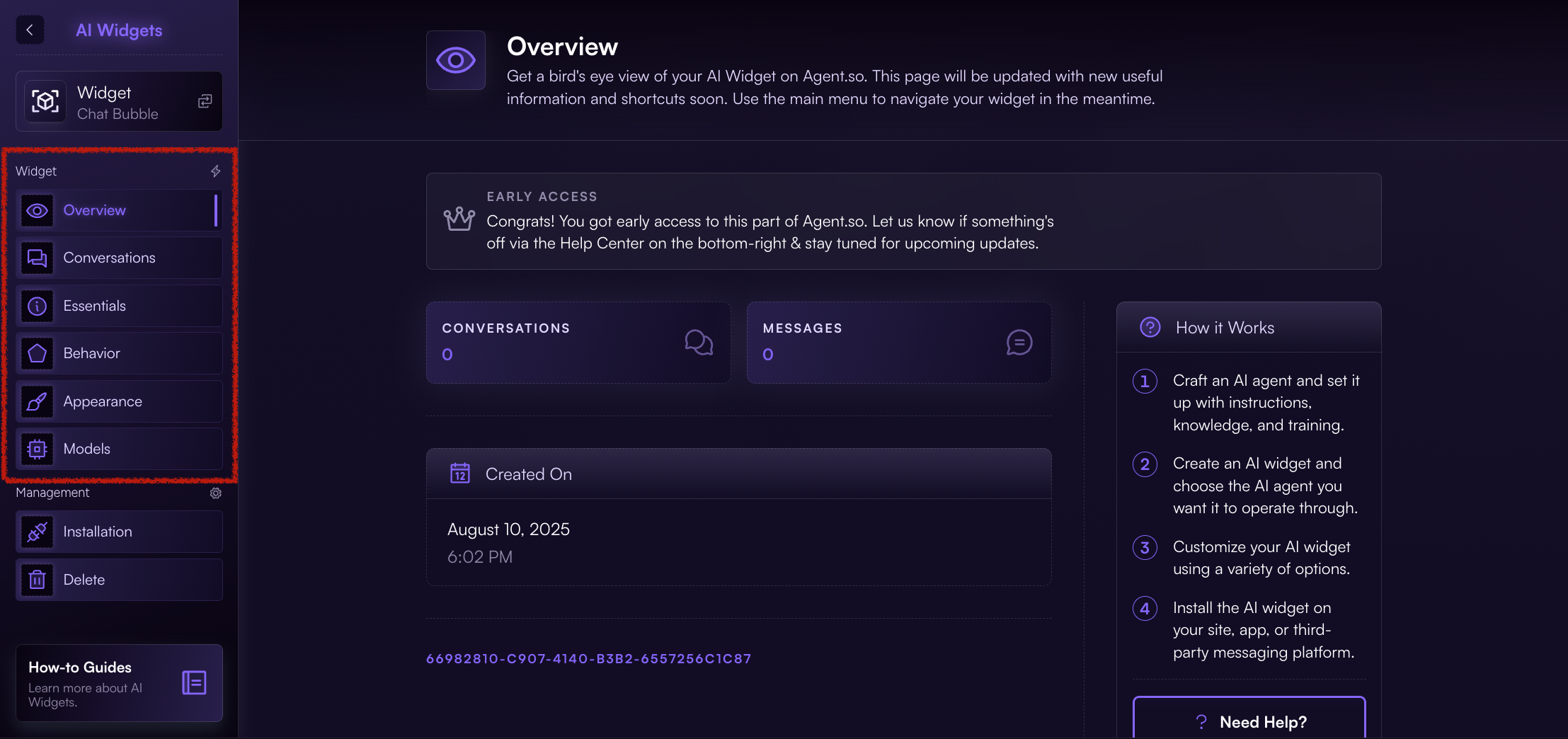
Dive into these tabs to make your changes:
Handle the basics to keep things organized:
Title: Pick a name that helps you identify it at a glance.
Description: Jot down what the widget's purpose is (this stays private and isn't part of any chats).
Agent: Choose the AI agent that'll power this widget—it'll be visible when people use it.
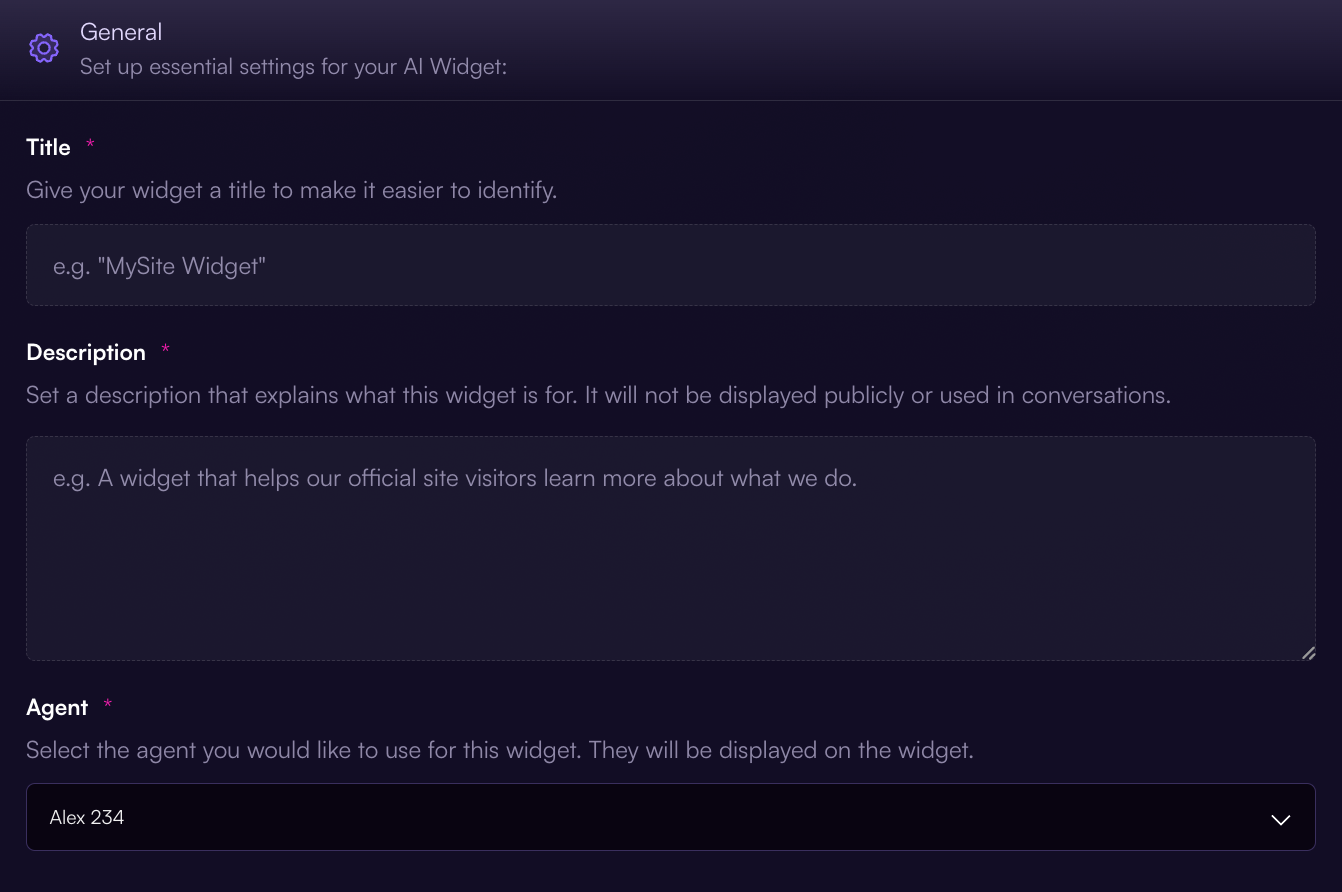
Adjust how it engages with folks:
Outcome: Set the goal for your AI agent, like what it should aim to accomplish.
Call to Action: Point users somewhere specific, like a webpage URL (this is optional and only if it fits your goal).
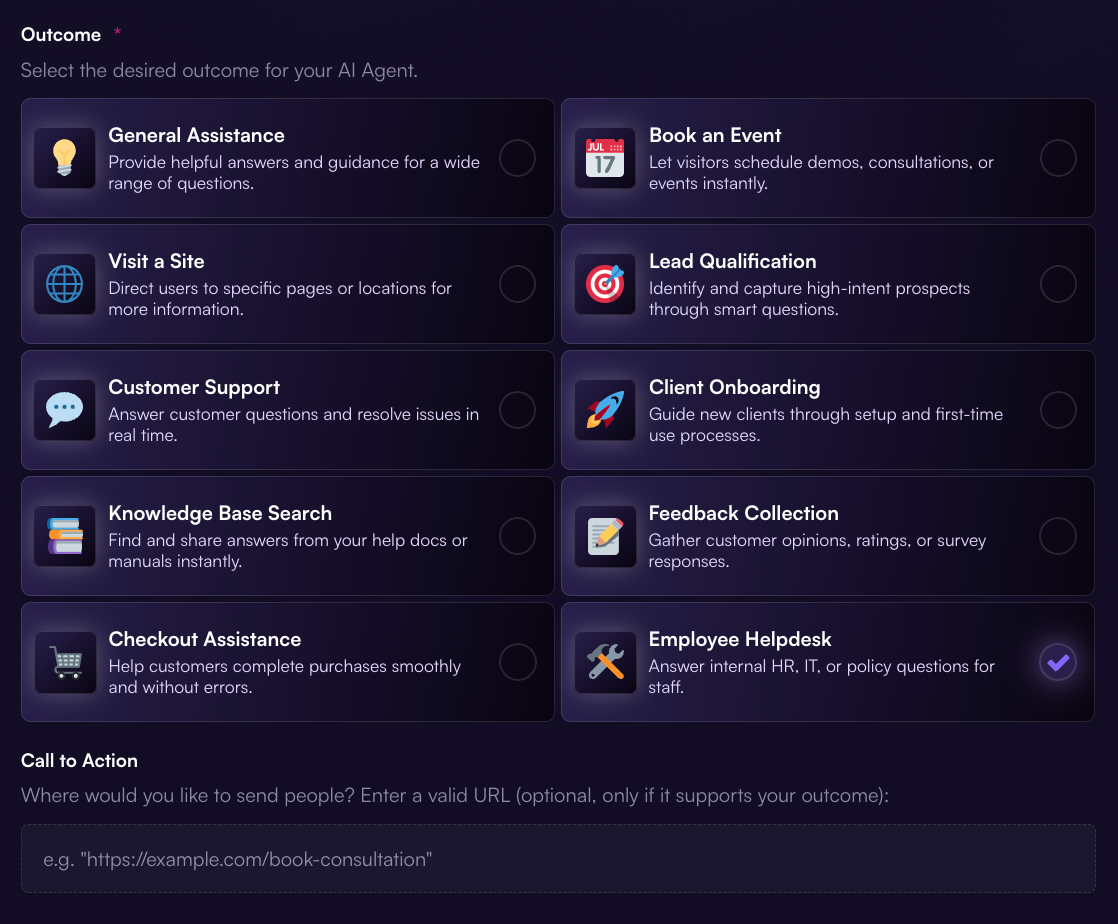
Give it a visual polish:
Accent Color: Select a color that stands out or blends in with your style.

With these tweaks done, your widget will be ready to jump in and help out visitors on your site, answering questions or guiding them just like you planned. For more tips on advanced setups, peek at our related articles!