There are actually three different ways to do it:
Icon: On the bottom right corner of your screen, you'll see a little symbol. If you give that a click, a menu will pop up.
From this menu, pick the option that says "Report an Issue". That will let you submit a bug report!
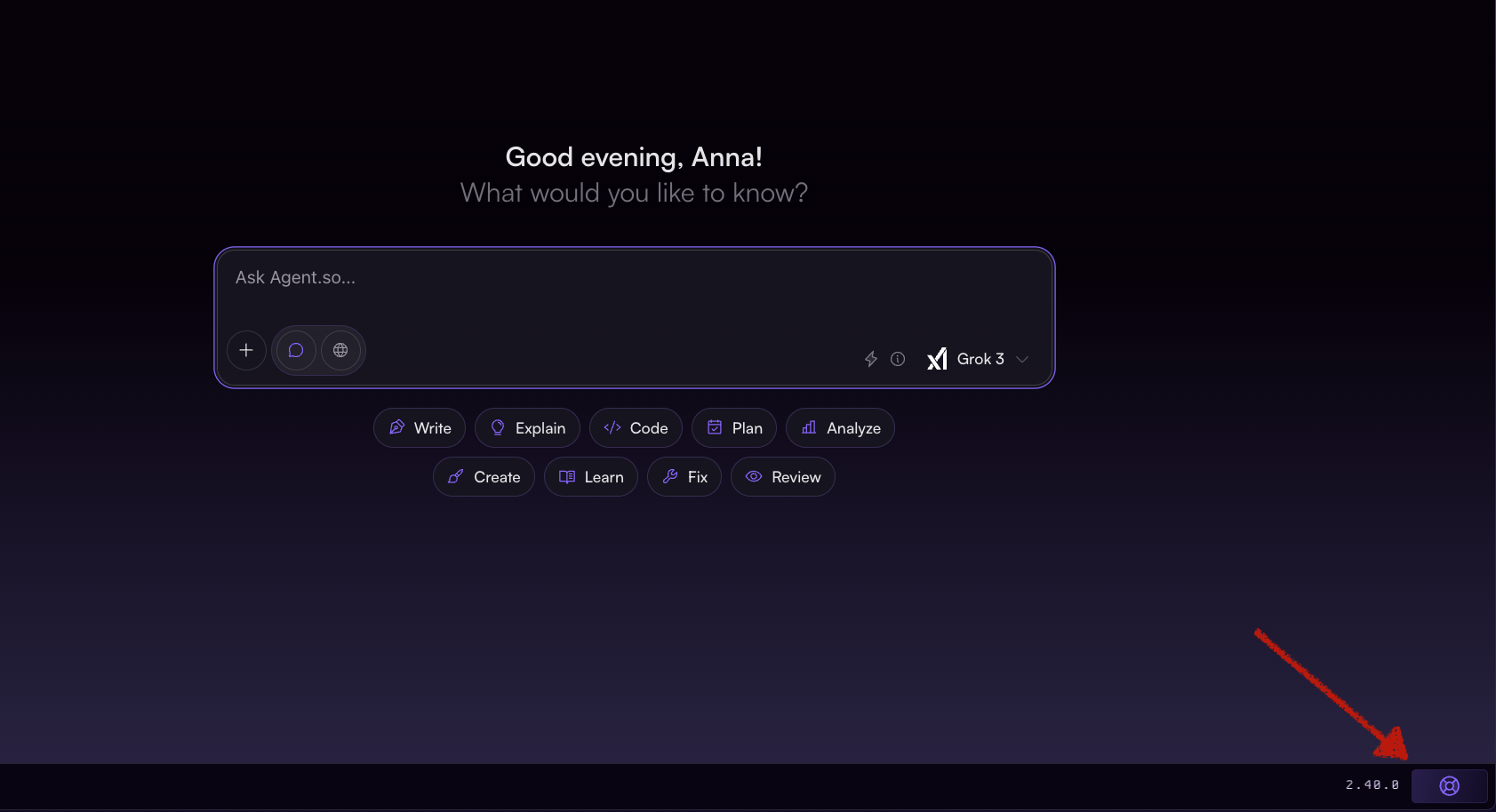
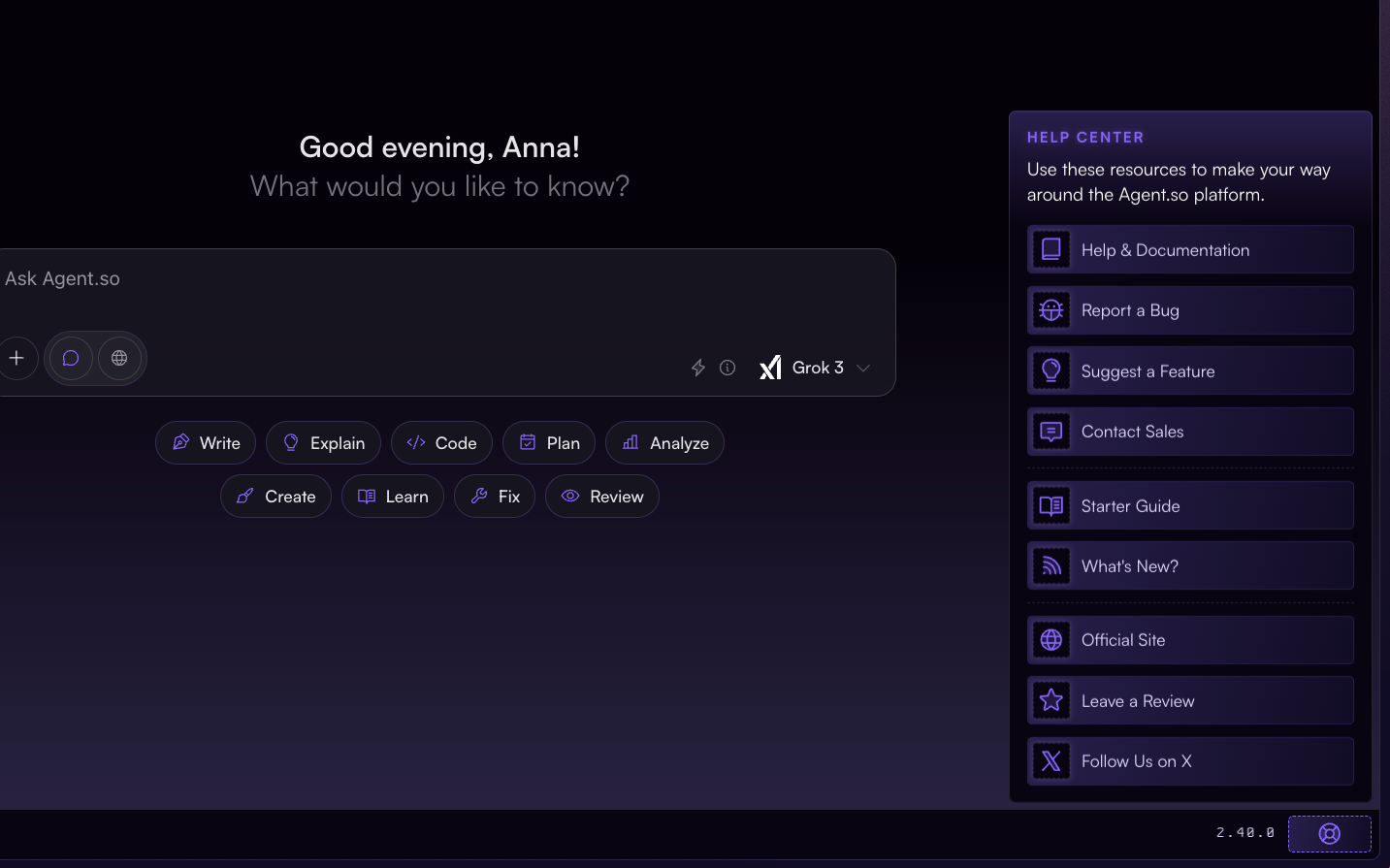
Hopefully, this clears things up for you! Remember, we're here to help, and your feedback is crucial in improving Agent.so. Thanks for doing your part!