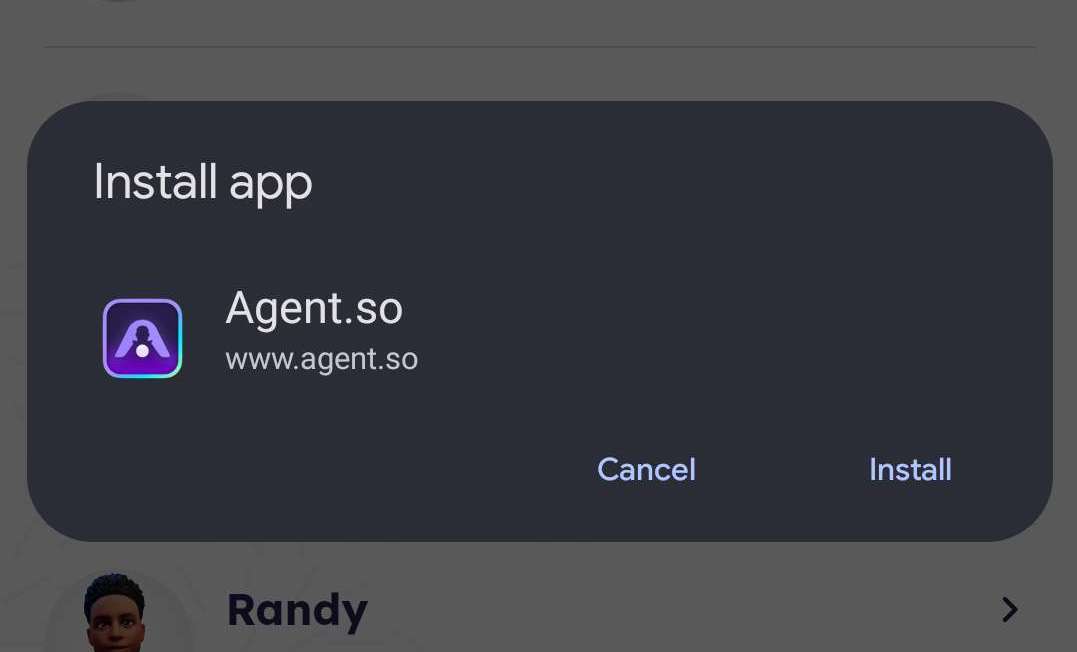Go to the Agent.so platform and login.
Click on the 3 dots in the top right corner of your browser window.
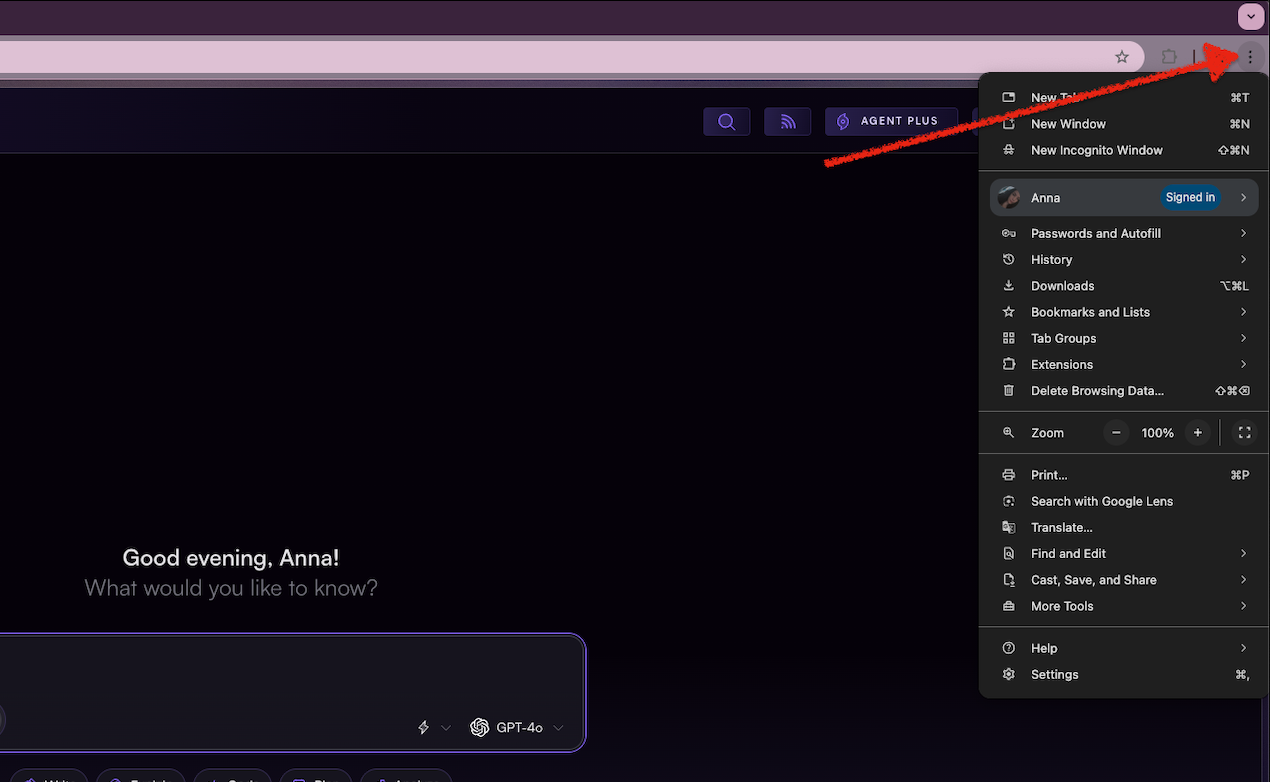
Once you click that, a drop down menu will open, you can then go and hover over the “Cast, Save and Share” option and then click on “Install Page as App”.
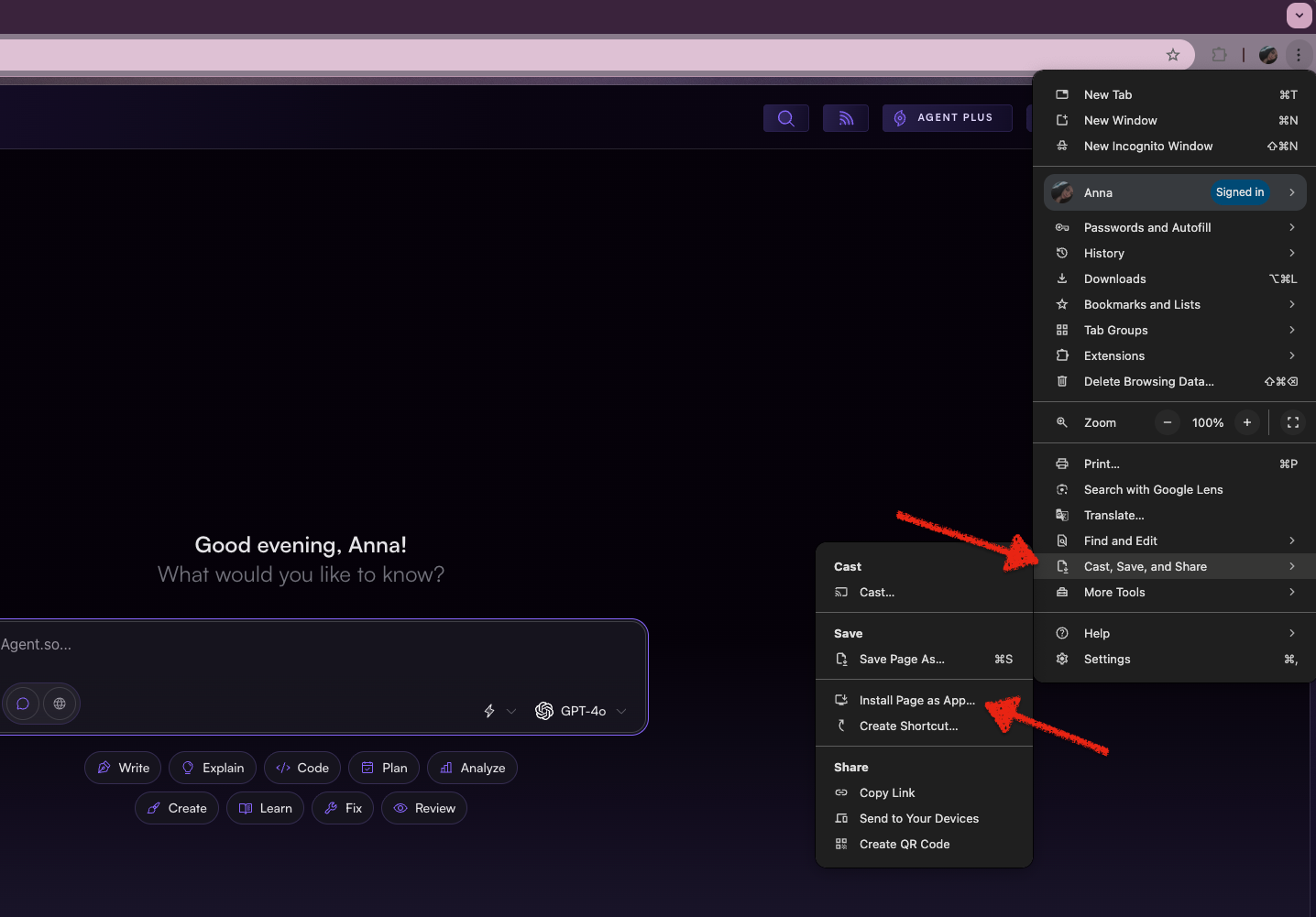
Go to the Agent.so platform and login.
Click on the Share icon in the top right corner of your browser window and click on “Add to Dock”.
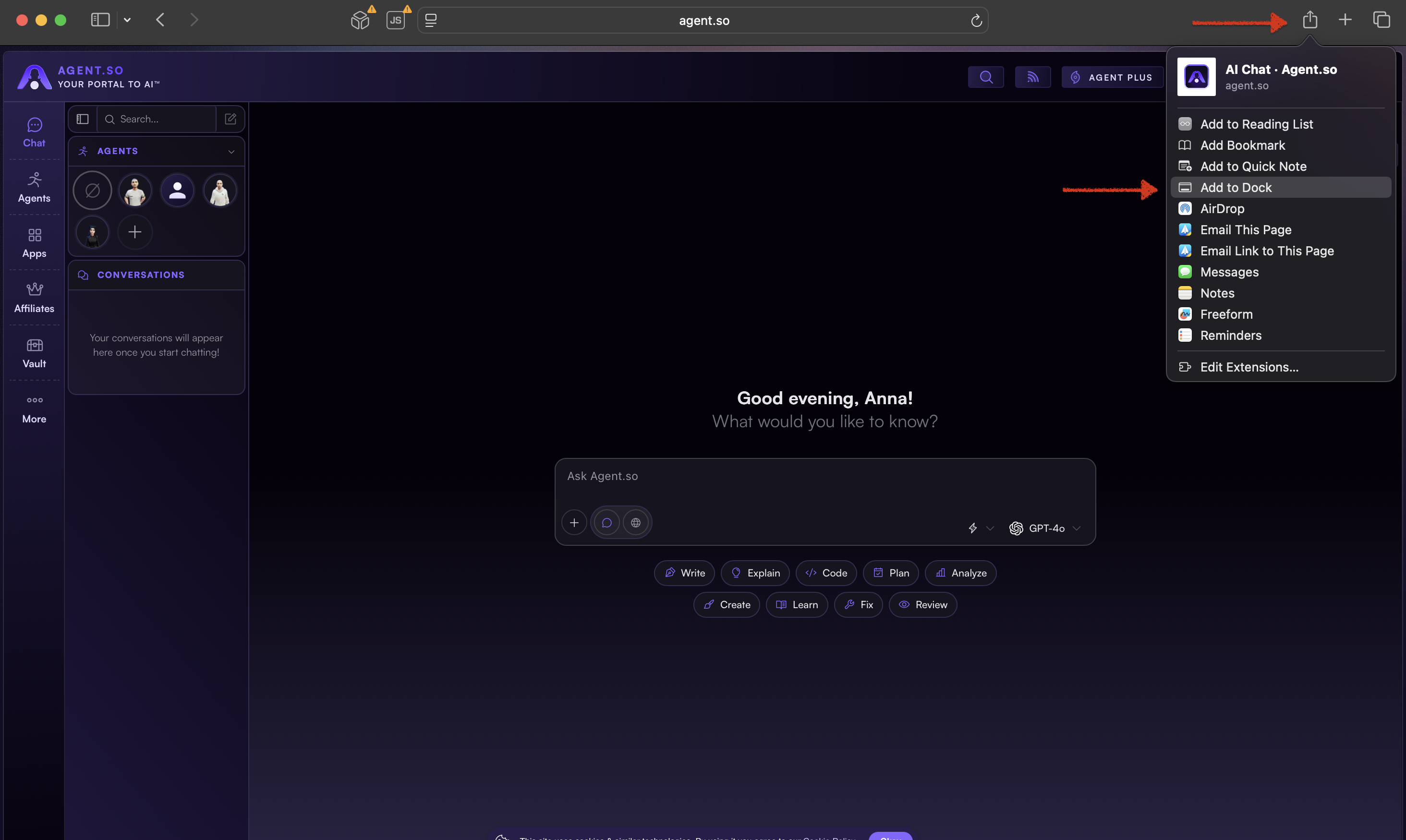
A popup will open where you can set the name of the app, after you set the name, click on “Add”.
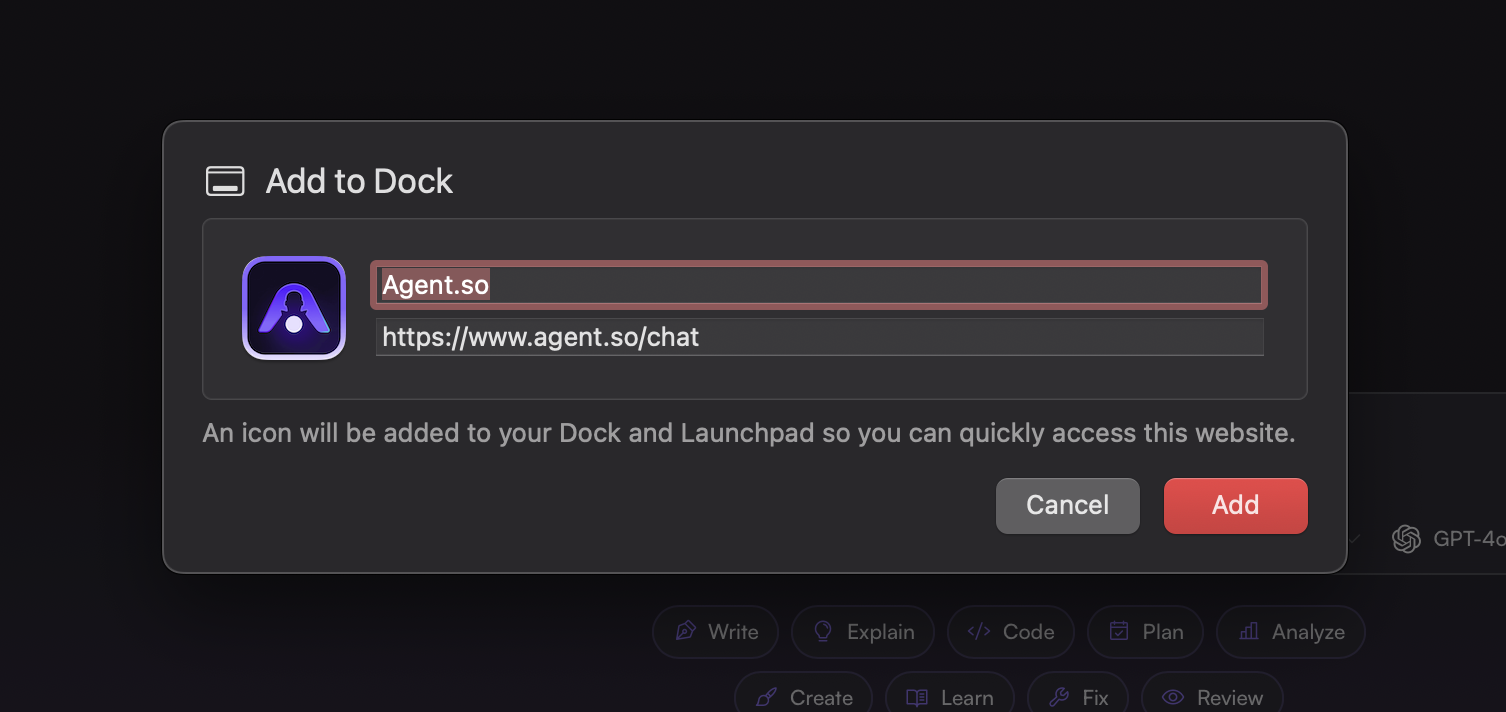
Go to Agent.so platform and login.
Once you logged in, tap on this icon.
It will open a menu with sharing options, and there you will find the "Add to Home Screen" option.
You can tap on the add button and the app will be added to your home screen.
Go to Agent.so platform and login.
Click on the three dots from the top right of the browser.
After clicking on it, a menu will open from which you will need to select the "Install App" option.
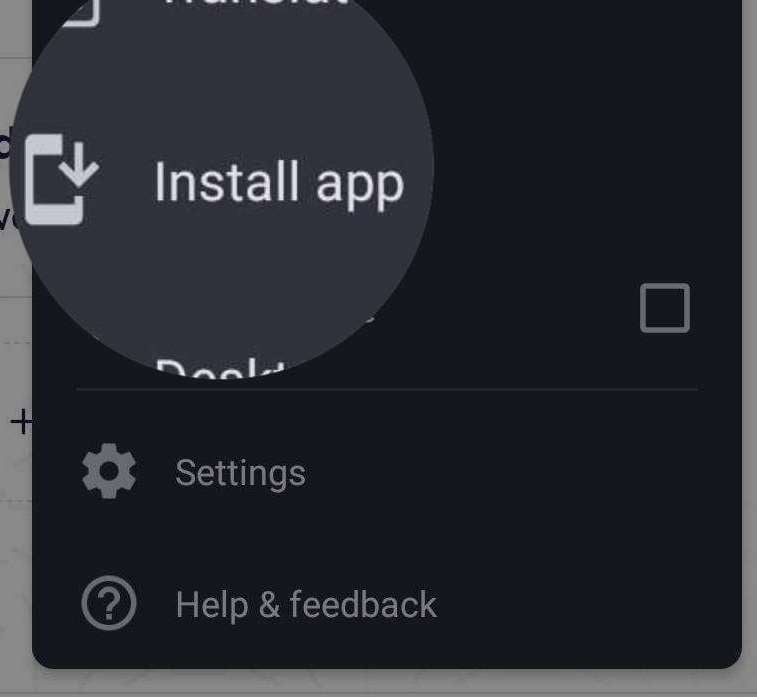
Once you click that, it will prompt you to Install the app. Once clicked on the "Install" button, the app will be added to your home screen.