Hiring a new agent on Agent.so is an absolute breeze:
Go to the "Agents" tab on the left sidebar and select "Manage Your Agents." This is your go-to section for everything related to agent management. Click on it to access the area.
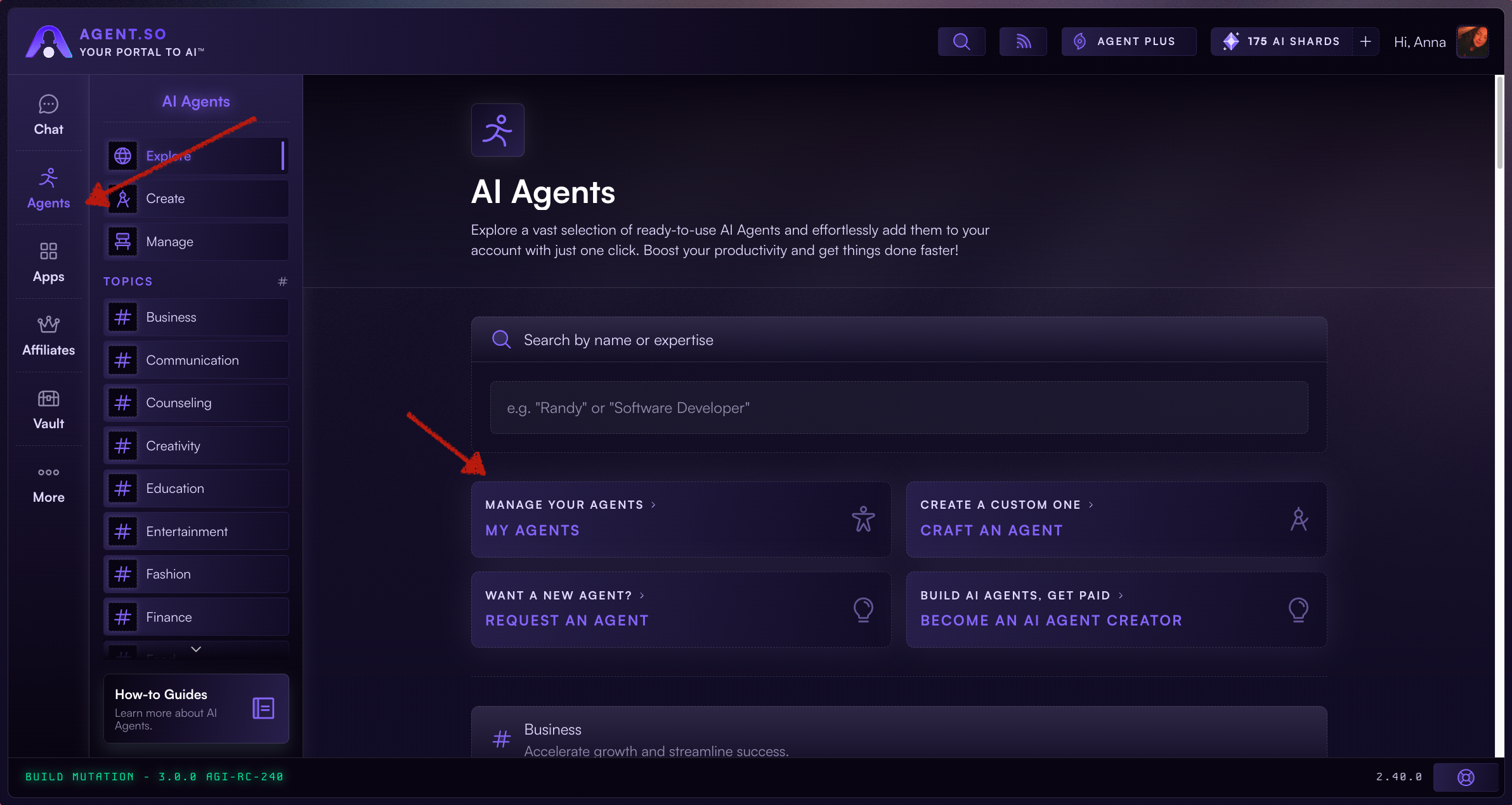
You'll see all of your Crafted/Hired Agents in this tab. Scroll down to the "My Hired Agents" section and click the "Add Agent" button.
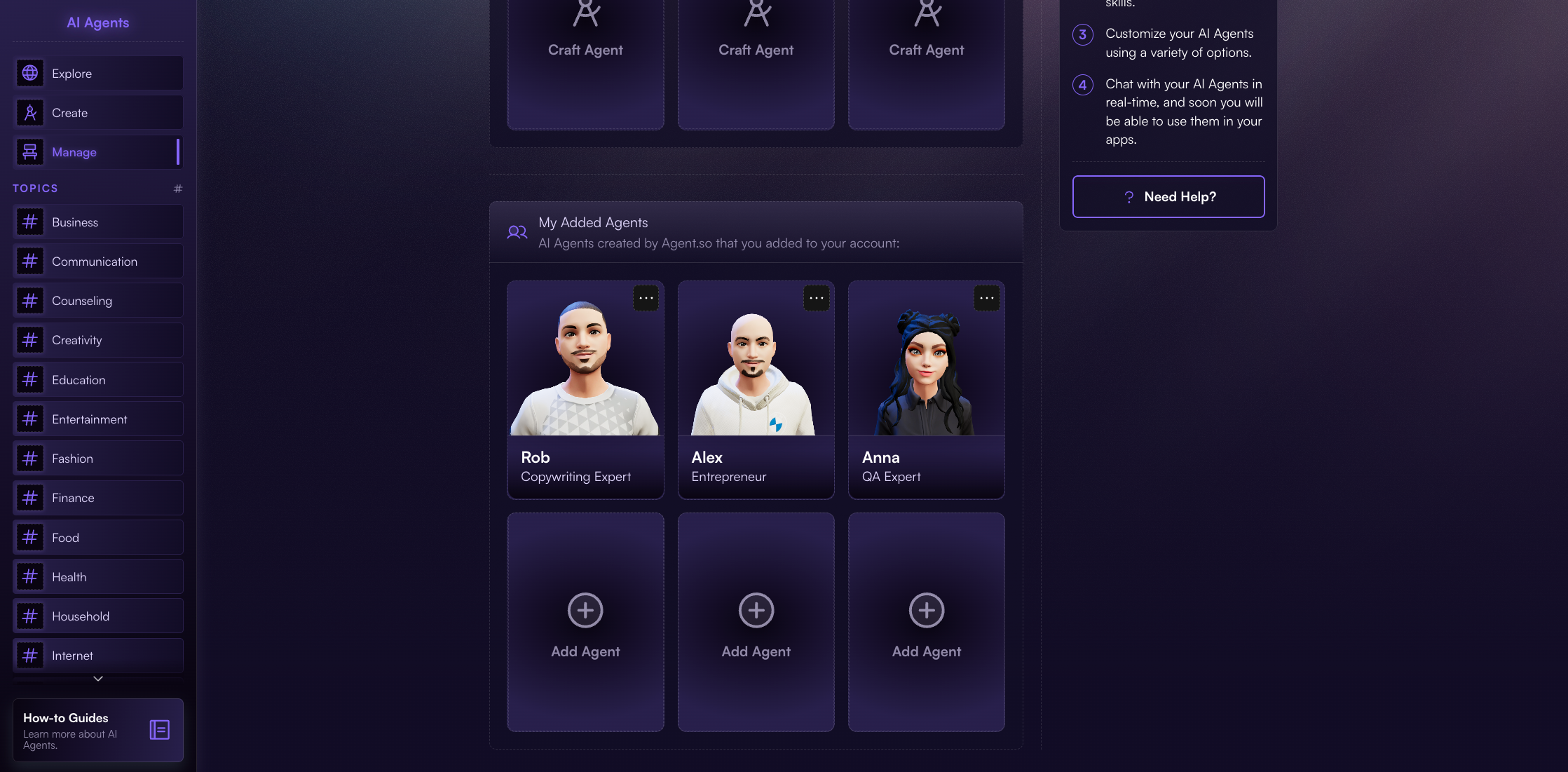
You'll then be presented with a list of agents. Browse through them, and take a moment to find the specific agent you wish to hire.
Once you've found the perfect agent, you'll notice an "Add Now" button below their avatar. Click on it to hire the agent.
Once you've successfully hired the agent, the button text will change from "Add Now" to "Chat Now." This is your confirmation that the agent has been hired.
If you're ready to start a conversation with your newly hired agent, click the "Chat Now" button. A conversation window will open, and you can start interacting with them immediately.
And voila! You've hired a new agent and are set to engage in meaningful conversations. Enjoy your interactions on Agent.so!