It's as simple as pie, so let's dive right in:
Look for the "Chats" tab: On the left sidebar of your screen, there's a section called "Chats". Click on it!
Find the Agent: Within "Chats", find the Agent's name with whom you had an interesting chat. Give it a click!
Choose the chat: This will bring up a list of all the conversations you've had with that Agent. Hunt down the chat you want to share and click on it to bring it up in a chat window.
Find the "Share" button: In this chat window, a "Share" button is in the top right corner. Give it a click! A popup will appear after clicking the "Share" button.
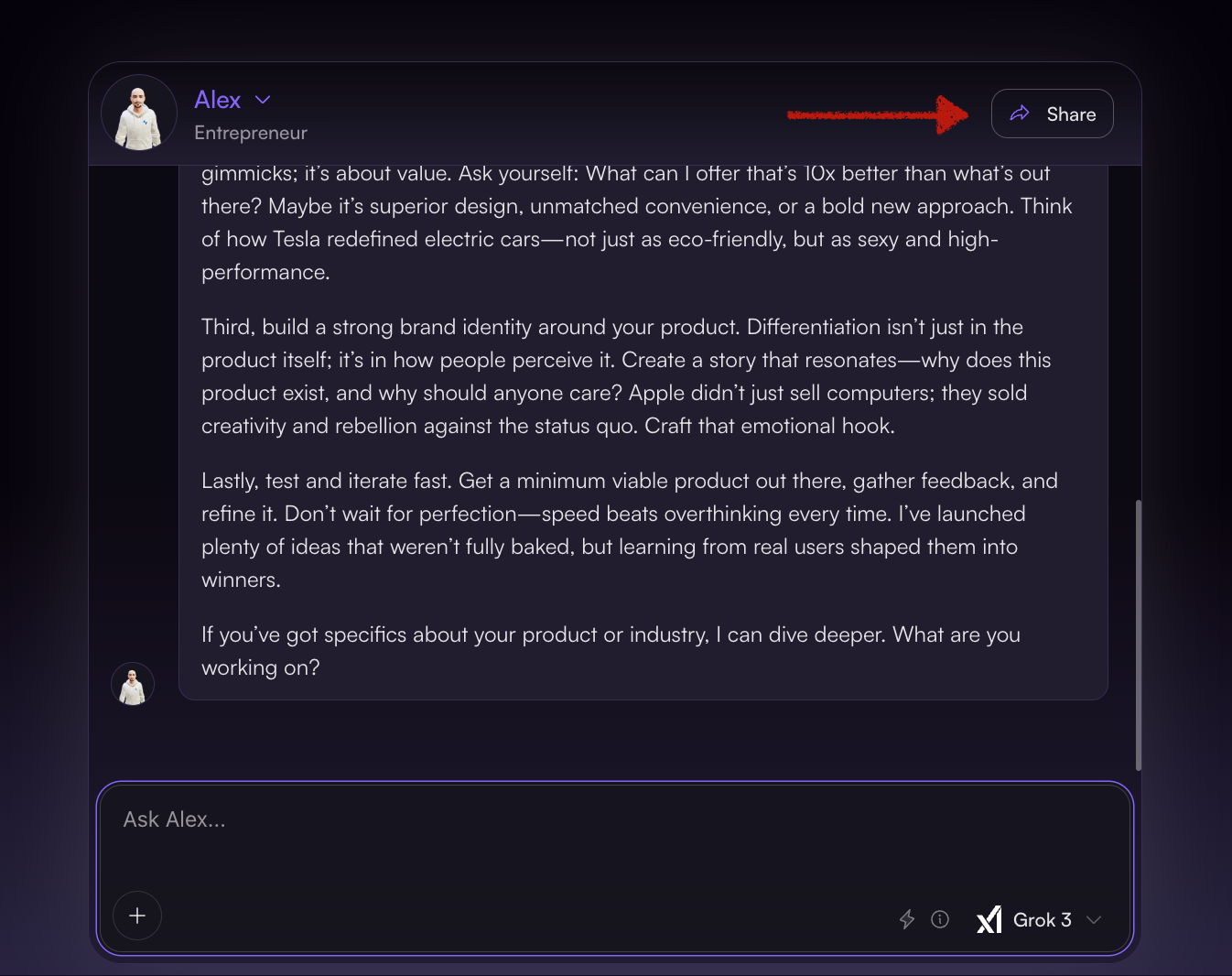
Copy and share: All you need to do now is copy this link and paste it wherever you want to share the conversation.

Now, anyone who clicks on your link can view the chat. If at any point you want to stop the link from working, go back to that same popup and click "Disable link".