It's super easy to find your past chats:
Look for the left sidebar on your dashboard. You'll see various options here.
Click on the one that says "Chats". This is where all of your conversations are stored.
After clicking "Chats", you'll be taken to a new screen showing a list of all your previous conversations with different agents.
Choose the Agent you wish to see your chat history with and you will find there all the previous conversations you had.
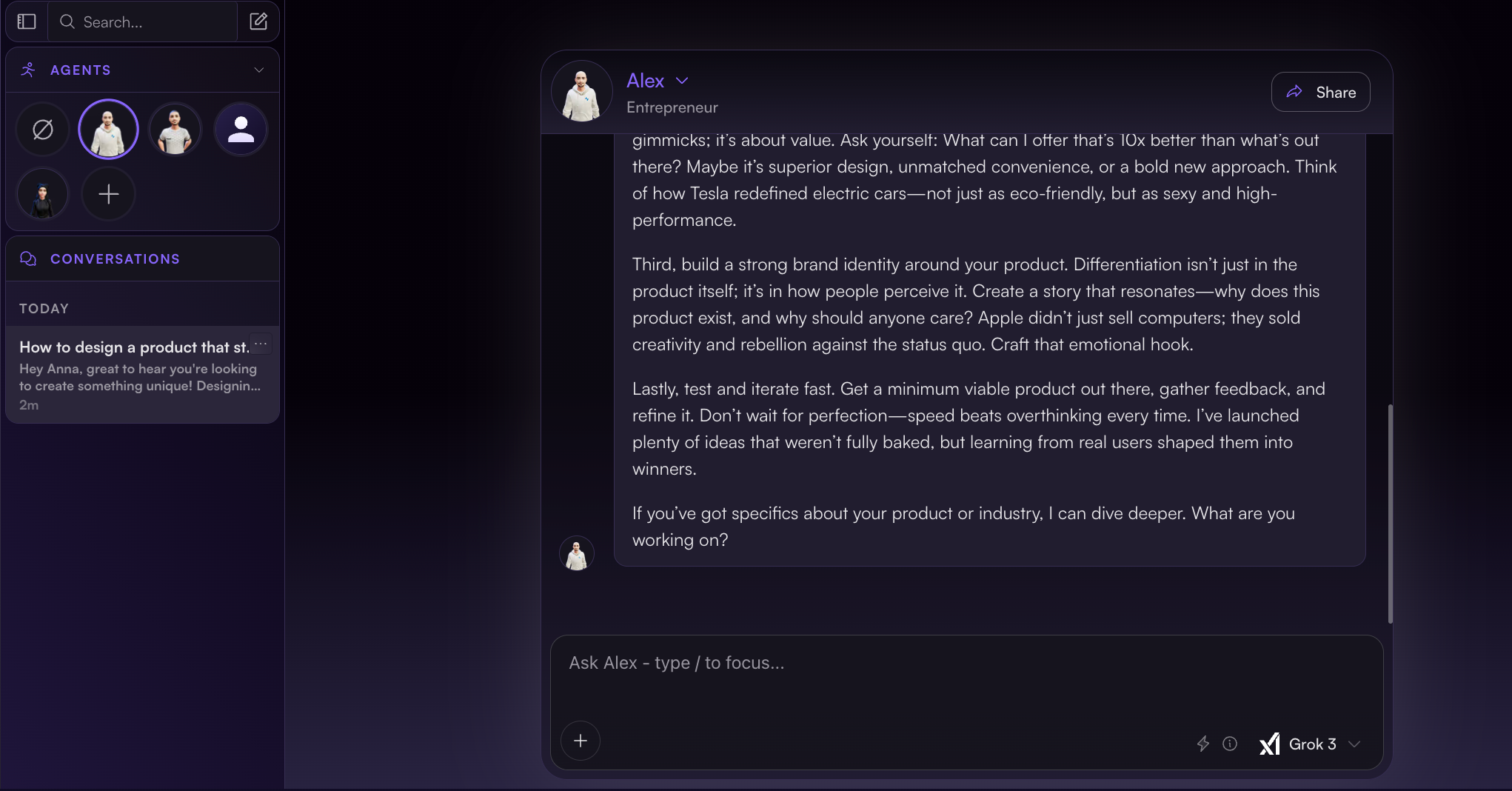
So, anytime you need to revisit or review your old discussions, pop into the "Chats" section. Everything is kept there for you to easily access and look back on.
Remember, if you ever get stuck or have more questions, we're here to help!